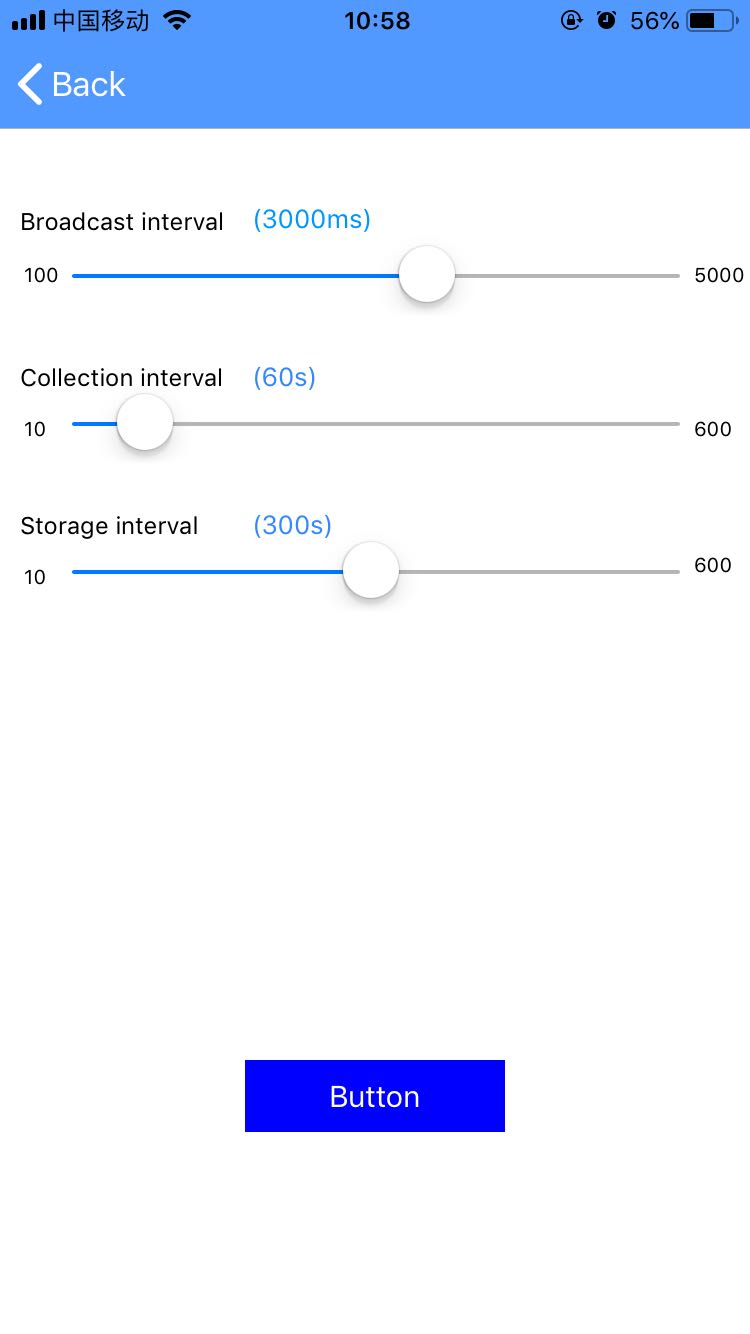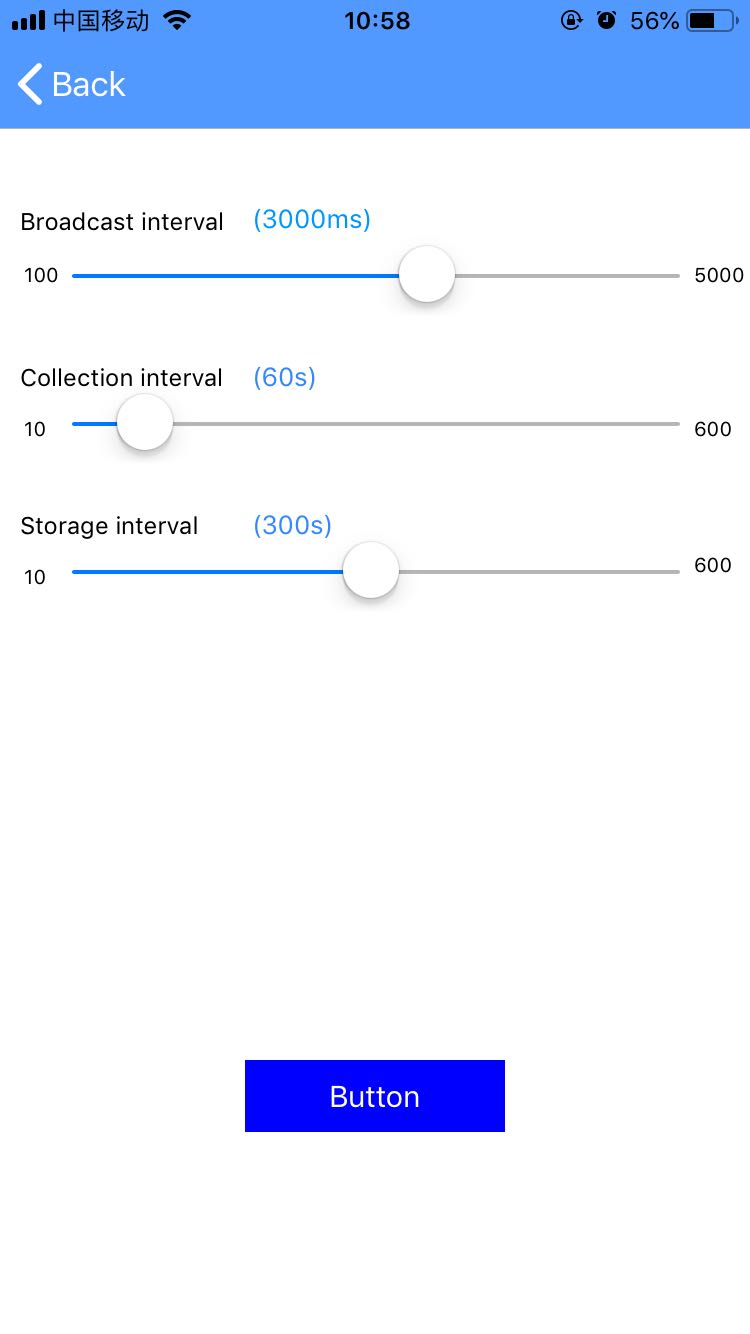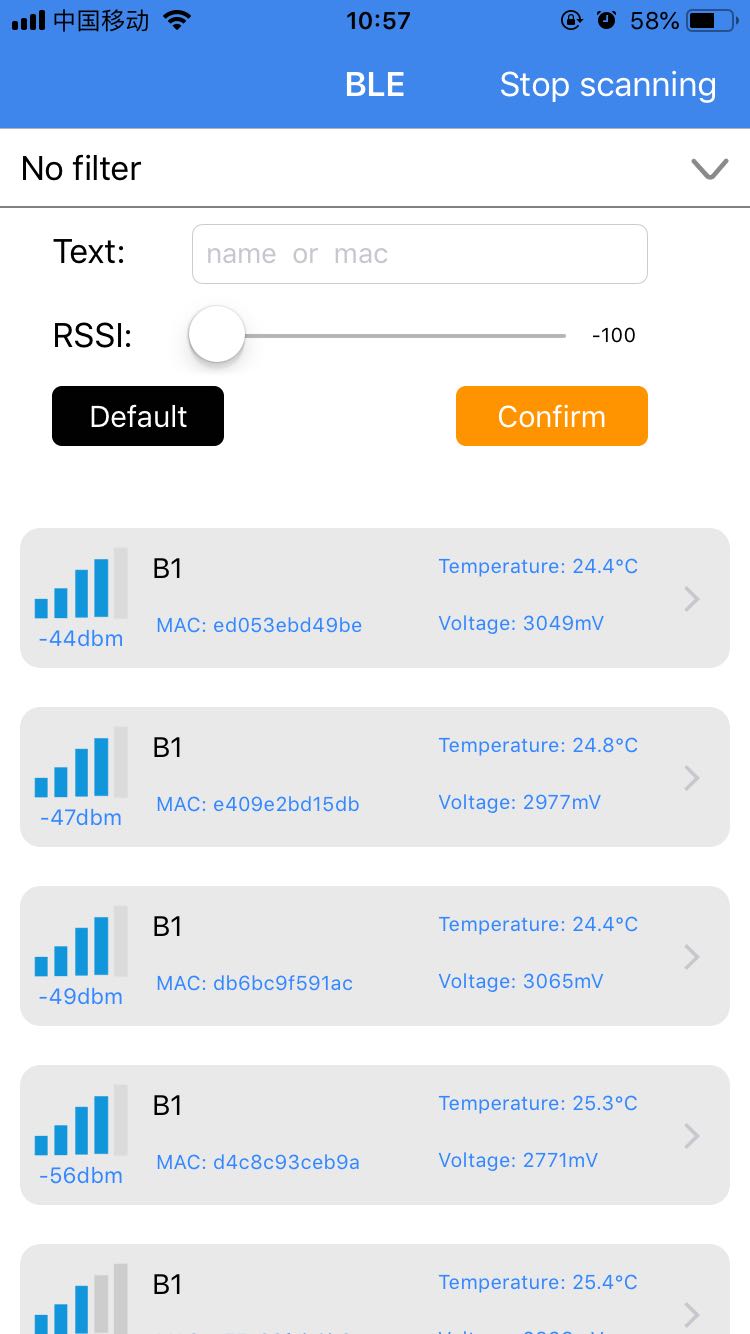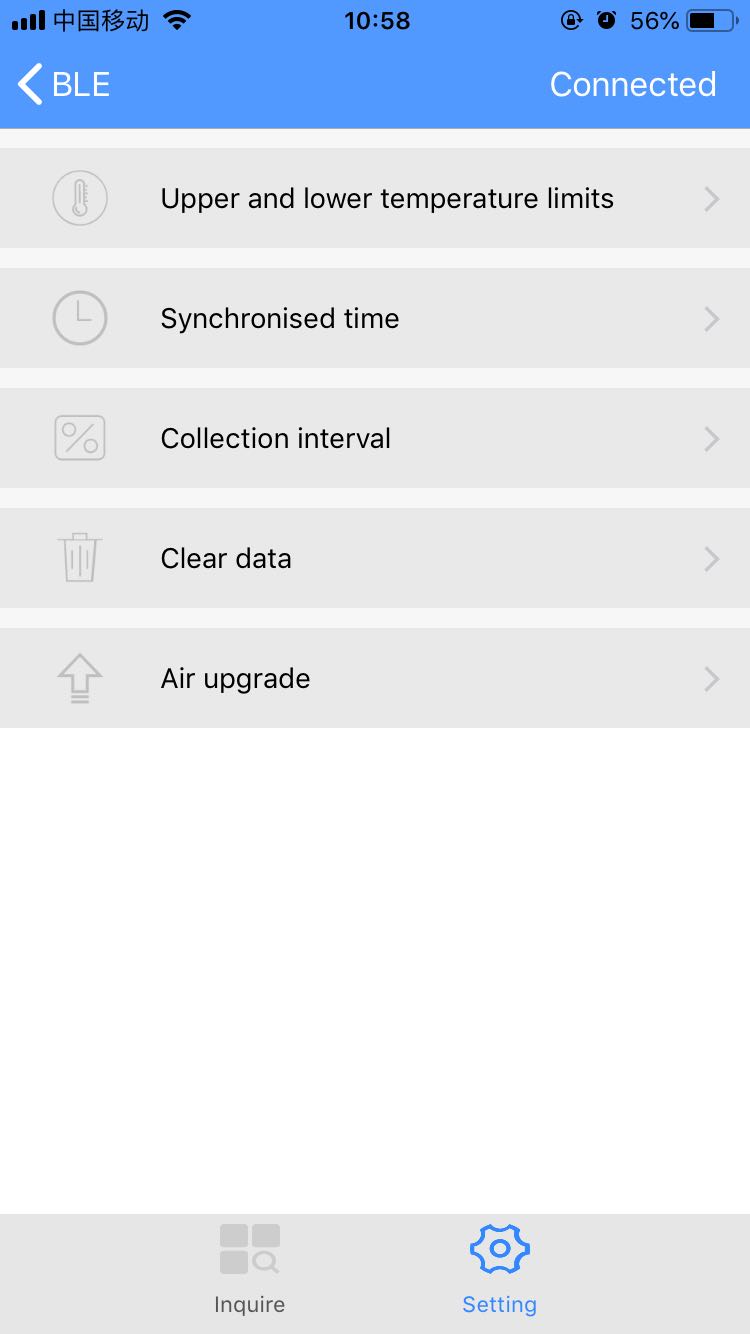Keelin-Beacon is an app developed by Eelink coomunication technology limited for logistics management, supply chain, warehouse, terminal and personal asset management.
Keelin-Beacon APP is available for iOS and Android.
You can download the Keelin-Beacon App via the QR code below or download it from the App Store by search Keelin-Beacon.
The Instructions of Keelin-Beacon APP
In Keelin_Beacon APP,we can search for the target device by signal strength or device name, MAC address.
Three ways to find your target device
1. Enter some MAC addresses on the device in Text (for example, DB6B in DB6BC9F591AC), then click the button of Confirm, and the device with the MAC address will be automatically filtered out.
2.RSSI: Based on the signal strength of the device,The closer the distance of device and mobile phone, the smaller the smaller the RSSI value. According to this feature,we can filter out the devices from different ranges.
3. Enter the MAC address fully. Because each device has their own unique MAC address.
Five devices informations we can see from the Keelin_Beacon app
1. Device Name: Bx
2.MAC: device address, unique value
3. Signal strength (RSSI)
4. Temperature, temperature data of the current broadcast time.
5. Voltage: battery voltage of the current broadcast time
What parameters of devices can we modify?
1.Maximum and minimum temperature value:Set the limits of the temperature alarm. When the temperature is too high, the device flashes red quickly.
2.To synchronize time: You can Synchronize the time of the mobile phone and the device.
3. Basic parameters: we set the storage interval of information that collected by the device,and the broadcast interval.The device can store up to 1152 data. If one calculation is stored for 5 minutes, the device can cache 4 days of data.
4. Clear data: Clear all cached data.
5. Over-the-air upgrade: When the device software is updated, you can synchronize to the latest software version through air upgrade.
The picture of Keelin_Beacon app interface